First, she didn't want to buy any cards and asked if I could just print some out for her. After some thought I wanted to try to make them out of leftover cardstock from the advent boxes and use my Silhouette machine. I don't like to waste printer ink (which I'll come to later).
I know that with the Silhouette you can make some pretty impressive things but I just wanted something I wouldn't have to fuss much with so I picked a simple candy cane template for 75¢ and cut 10 cards out of 12"x12" cardstock 6"x4.5" large.
 Then I realized that I didn't have any envelopes to fit the cards into properly so I downloaded an envelope template and cut 10 custom sized envelopes out of light weight 12"x12" paper. Done! Without having to spend a penny (I had a Silhouette gift card). And they looked pretty good too!
Then I realized that I didn't have any envelopes to fit the cards into properly so I downloaded an envelope template and cut 10 custom sized envelopes out of light weight 12"x12" paper. Done! Without having to spend a penny (I had a Silhouette gift card). And they looked pretty good too!I used my 2-way zig glue to fasten the envelopes together. But I think the really neat part was the scalloped edge of my envelope flap. Imagine how much money you could save if you made your own wedding invitations with the Silhouette! The template I downloaded also had an option for contrasting lining but I didn't want to bother with it. Still, would be nice for fancy invites.
Finally, I had to print out the Christmas pics. So last night I got the girls in front of the tree and attempted to take a group photo. It's a good thing my life didn't depend on it because I would be dead. Eloise would NOT sit in front of the girls. She insisted on standing to my right watching the action from the sidelines. And when Lily was smiling, Molly was looking the other way. Anyone else feel my pain this season? So I had to take three separate photos and Photoshop them into one. Is it terribly obvious? MERRY JUMBLED CHRISTMAS!
At any rate, I finished editing the photo and went to print them out when my printer said my cyan was empty. So today I went out and bought the cartridge at Office Max. When I got back and printed out two photos it said my Magenta now had to be replaced too and wouldn't let me print anymore. Brother printers have this insidious feature that won't allow you to print when it senses that the cartridge is supposedly 'empty'.
 Last I checked the Magenta was 1/4 full and now after one printed page with two photos it said it was completely empty?! I was really mad. Aside from not wanting to spend $11 on another cartridge I didn't have the time or energy to make another trip to Office Max. So I did some research and found this little article.
Last I checked the Magenta was 1/4 full and now after one printed page with two photos it said it was completely empty?! I was really mad. Aside from not wanting to spend $11 on another cartridge I didn't have the time or energy to make another trip to Office Max. So I did some research and found this little article.











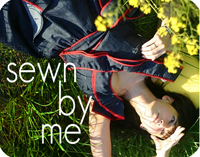

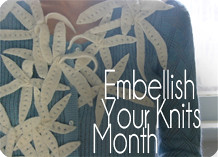






















 Like not spending money?
Like not spending money?
6 {comments}:
I love how the cards and envelopes turned out! Would you mind sharing which envelope template you used because I've been looking for one and haven't found one I liked the looks of until you posted yours ;)
Wow, I had no idea you photoshopped that! Had me fooled! I think it looks great. We took about 300 pictures of our two kids to try and get a good one. :) I can't imagine trying to do 3 kids. Thank goodness for digital photography.
The printer thing gets up my goat enormously. Even after tricking my horrible Brother printer with electrical tape it still refused to print one day - I eventually googled and found out that running a clean command from the printer itself (not from the computer controller) a couple of times got it going fine. Brother are a bunch of lying cowards for forcing consumers to go through so much ink so unnecessarily and the tricks to get around it are great. Thanks for spreading the word!
First of all, the pic of the girls is aDORable! I'd not have suspected photo-shopping. Second, thank you for the early Christmas gift in lieu of the printer/ink cartridge article! Omgosh! The same thing happens with my Lexmark and it is maddening...looking forward to outsmarting it. Thanks again, and happy holidays to you and your family. : )
Lovely!!!
You did a wonderful job :) That picture doesn't look Photoshopped at all!
Post a Comment