Saw this lovely blouse back via The Fashion Style. And if you look close enough you can see that the bird is actually appliqued onto the back. You could so easily do this with any image of a bird with its wings spread upward. So I found a Creative Commons image via flickr user Nazer K and altered it a bit to work for a blouse back. If you'd like to make something like this for yourself use the photo below (the photo comes with these terms). Printed bird should be 9" wide but you can alter it to fit your back opening. Just use your regular printer to print the image onto fabric. You can use my fabric printing tutorial here. I think it would look nice on a white blouse. Get how to below....
2. Print out bird onto fabric using this tutorial.
3. Cut out bird from fabric.
4. Spray the edges with no fray spray. I buy mine at Hancock Fabric.
5. Iron onto the back of your blouse.
Tips!
If your blouse don't exactly match the bird you can do one of three things or a combination of all three.
One, you can place the top of the bird's wings slightly above your neckline so that you can't see the exact shape of the blouse.
Two, you can cut your blouse. Since the bird will be covering the raw edges of your blouse and you are using double sided fusible interfacing, it shouldn't be a problem.
Three, you can attempt to alter the bird image in Photoshop or another type of photo editing software. I recommend Photoshop because if you use the Edit>Transform>Warp function you can change only certain parts of the bird instead of warping its entire shape.
3. Cut out bird from fabric.
4. Spray the edges with no fray spray. I buy mine at Hancock Fabric.
5. Iron onto the back of your blouse.
Tips!
If your blouse don't exactly match the bird you can do one of three things or a combination of all three.
One, you can place the top of the bird's wings slightly above your neckline so that you can't see the exact shape of the blouse.
Two, you can cut your blouse. Since the bird will be covering the raw edges of your blouse and you are using double sided fusible interfacing, it shouldn't be a problem.
Three, you can attempt to alter the bird image in Photoshop or another type of photo editing software. I recommend Photoshop because if you use the Edit>Transform>Warp function you can change only certain parts of the bird instead of warping its entire shape.






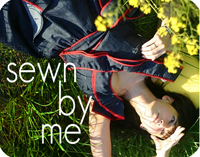















3 {comments}:
fuckin' brilliant
<3
Hi
I cannot beleive that you printed that bird with your normal printer, and you could ve washed it afterwards???
Best regards
Mara
I cannot beleive you printed that bird with the normal ppaper printer, and what about washing afterwards??
Best regards
Mara
Post a Comment
If you would like to be notified by email when I (or anyone else) replies to your comment please click the "Subscribe by email" link under this comment box.